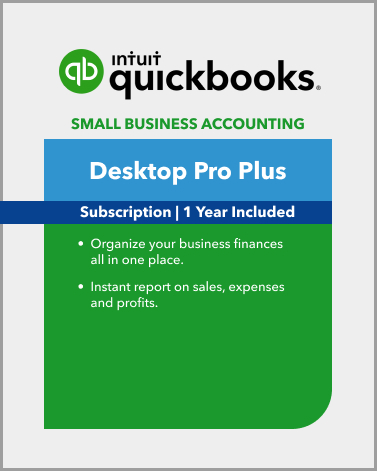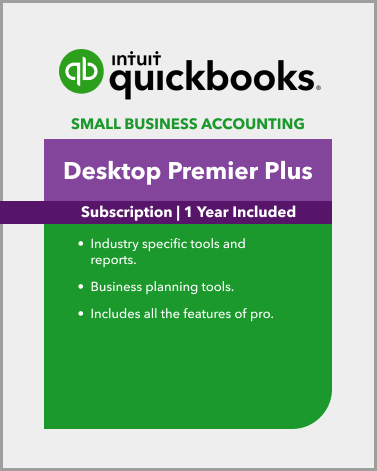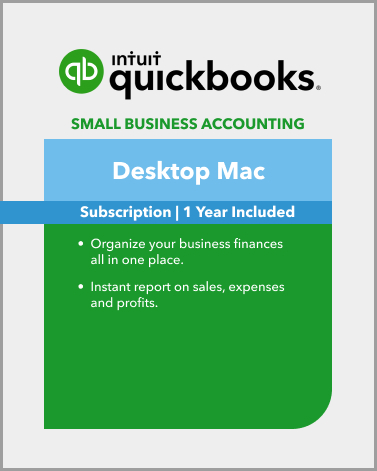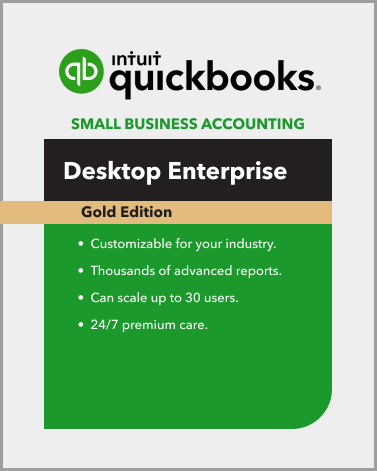QuickBooks Enterprise Diamond Edition
$4668.00 USD
Enterprise gives you everything in one place—accounting, inventory management, reporting, pricing rules, job costing, payroll, time tracking, and more.
Get capacity for 1 million customers, vendors and inventory items, 100,000 classes, and 45 custom fields.*
Maintain control of your data with custom user permissions.* Delegate work by user or role, and assign access only to specific data, transactions, and reports.
Streamline order management with one central dashboard that controls your entire pick, pack, and ship process, including sending instructions to mobile devices.
All your data at your fingertips
Store vendors, inventory, pricing, and customer information all right in QuickBooks for easy access, faster workflows, and better decision making.
Manage inventory with confidence
Using Advanced Inventory,* track inventory across warehouses right down to the specific bin or pallet with intuitive, multi-level categorization. Automate inventory management and reduce costly errors that can cut into your margins. Enterprise 24.0 now improves productivity with enhanced search/edit and bulk edits of categories. Plus, granular pricing rules by categories help you improve your bottom line.
Monitor sales orders at a glance
Use one dashboard to manage sales orders and track inventory across locations. With our end-to-end pick, pack, and ship functionality, you can manage your entire sales order fulfillment process from start to finish. Plus, you can improve team efficiency by easily recording and tracking customer deposits/prepayments on sales orders.
Powerful features that are easy to use
According to G2 Crowd, QuickBooks Enterprise is the accounting leader in the mid-market category, and is the easiest to use.* With Enterprise's intuitive design, you'll be able to work fast and increase productivity.
Tailored to your industry
Industry-focused editions give you tools and reporting built with your business in mind. Specialized industry editions offer customized capabilities, reports, and features designed for your company type and industry. In addition, further expand QuickBooks' functionality, connect with additional apps made for your business from our apps library.
Pre-built and customizable reporting
Get more than 200 customizable, built-in reports, including 70 industry-specific reports—or build your own report.
Create and revise budget, plan, and forecast scenarios.
Manage inventory and sales fulfillment, track job costs, and view clients and expenses with reports tailored to your industries.
Customize reports to capture the data that matters
Modify any of 200+ built-in reports by applying filters, adding or removing data points, or adding custom fields to focus on critical metrics for your business. And save customized reports as templates so you can run them anytime.
Reports built for your business
Use industry-specific* reports for manufacturing and wholesale/distribution, contractors, nonprofits, professional services, and retail. Examples include:
- Sales Graph
- Sales by Class, Customer, Item, or Rep
- Profit & Loss by Job
- Unbilled Costs by Job
- Cost to Complete by Job
- Open Purchase Order by Vendor
- Inventory Valuation Summary
- Inventory Stock by Item
- Assembly Shortage
- Assembly Bill of Materials
Simplify your multi-company reporting
Enterprise helps make multi-company reporting easier by letting you combine reports across multiple business entities. You can also create intercompany transactions reports, with the ability to filter by date range, for better insight into completed historical transactions.
Budgeting and forecasting tools help you plan for the future
Enterprise has budgeting and forecasting tools to help you create and revise budget, plan, and forecast scenarios. You can create next year's budget from scratch, or use last year's Profit and Loss data to start one. Forecasts in Enterprise help you predict future revenue and cash flow. Create a financial forecast from last year's data, or from scratch.
Powerful, customizable reports come standard
Enterprise includes more than 200 built-in reports, including 70 industry-specific reports, all customizable to suit your business needs.
Manage inventory across warehouses with multi-level categorization
Track inventory items* down to the specific bin or pallet across warehouses or even trucks.
Easily transfer inventory from one location to another to meet demand without delays.
Use up to four levels of inventory categorization and assign expiration dates to sell items more quickly, reducing losses.
Track inventory your way
Track inventory your way with three levels of location tracking (e.g., row, shelf, and bin; section, area, pallet).
NEW: Gain better insight into inventory levels, costs, and sales to make informed decisions with enhanced inventory reports organized by categories.
Transfer inventory from one location to another to meet demand without delay.
Gain efficiencies in your inventory and order management processes
Always see what's in stock, what's on order, where each item is located, and what it's all worth so you can make real-time business decisions.
Automate more of your business for greater productivity
Enterprise gives you real-time inventory visibility, decreased order fulfillment times, and less inventory surplus. Automated processes reduce errors that can cut into your margins.
Set more accurate delivery dates
Keep customers happy with efficient, accurate order fulfillment. Set realistic delivery expectations with real-time inventory information at your fingertips.
Enterprise grows with your business
Manage customer prepayments
Improve your team's efficiency, productivity, and bottom line by easily recording and tracking customer prepayments (or deposits) on sales orders, and then automatically apply that payment when the sales order is converted to an invoice. Build customer trust by sharing proof of payment, record accounting of prepayments as a current liability instead of accounts receivable, and gain better visibility with detailed reporting.
Item category enhancements
Manage inventory more effectively with improved multilevel categorization that now includes bulk edits of categories. Increase productivity with enhanced search, add, edit, and delete options. Save time by copying and pasting from Microsoft Excel to add or edit multiple list entries. You can even improve your bottom line by setting pricing rules by item categories in Advanced Pricing.*
Inventory reports enhancements
Gain insights, stay on top of sales, and control inventory costs using a hierarchical view of categories in detailed inventory and sales reports. Additional reports include component quantity used on assemblies and pending builds to help you maintain optimal levels of inventory, as well as the ability to track inventory of products developed in the same batch.
Seamless product updates
No more interruptions—QuickBooks Enterprise now installs product updates in the background. You won't need to upgrade your product, and you can easily get details about when updates are available so you can decide when to apply them.